UV Flatbed Printers for High-Volume Production: Tips and Tricks
In today’s fast-paced manufacturing landscape, businesses are constantly seeking ways to enhance productivity without compromising quality. For industries relying on custom printing—such as signage, packaging, furniture, and promotional goods—UV flatbed printers have emerged as a game-changer. These machines offer unparalleled versatility, speed, and durability, making them ideal for high-volume production environments. However, maximizing their efficiency requires more than just pressing “print.” This article delves into actionable tips and tricks to help businesses optimize their UV flatbed printing workflows, reduce downtime, and achieve consistent, high-quality results.
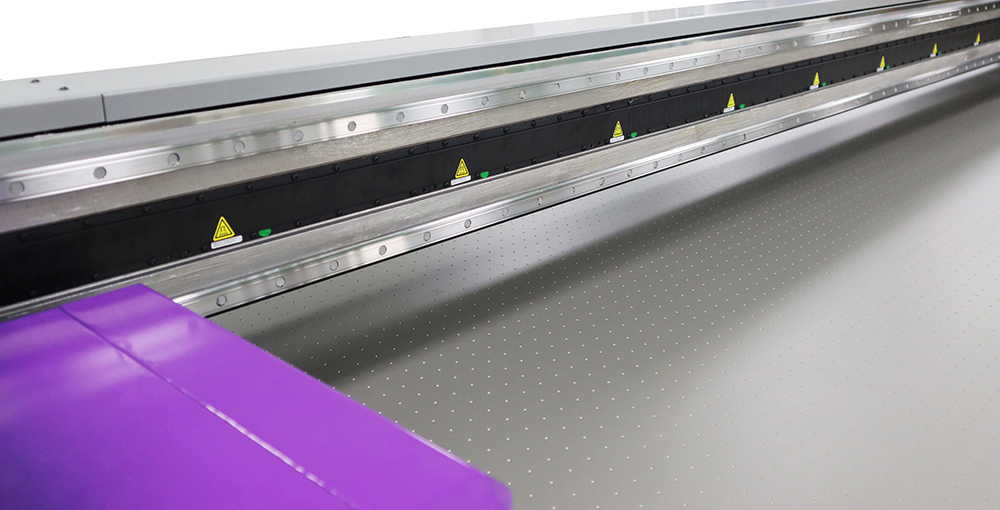
Understanding UV Flatbed Printing Technology
Before diving into optimization strategies, it’s essential to grasp how UV flatbed printers work. Unlike traditional printers that use water-based or solvent inks, UV printers utilize ultraviolet light to cure (dry) inks instantly upon contact with the substrate. This process eliminates the need for drying time, reduces ink smudging, and enables printing on virtually any flat surface—from rigid materials like wood, metal, and glass to flexible ones such as vinyl and fabric.
The key advantage for high-volume production lies in the printer’s ability to handle large formats (often up to 60 inches wide or more) and thick substrates (up to several inches). This versatility allows businesses to consolidate multiple production steps into one, streamlining operations and reducing labor costs. However, to harness this potential fully, operators must understand the printer’s capabilities and limitations.
Material Preparation: The Foundation of Success
One of the most overlooked aspects of UV flatbed printing is substrate preparation. Even the most advanced printer will struggle to produce flawless results if the material isn’t properly prepped. Here’s how to ensure consistency:
Surface Cleaning: Dust, oils, or residues can cause ink adhesion issues. Wipe substrates with a lint-free cloth and isopropyl alcohol before printing.
Priming for Non-Porous Surfaces: Materials like glass or metal may require a primer coat to improve ink adhesion. Test a small area first to avoid costly mistakes.
Temperature and Humidity Control: Extreme conditions can affect ink viscosity and curing. Aim for a stable environment (65–75°F and 40–60% humidity) if possible.
Static Elimination: Static electricity can attract dust. Use anti-static sprays or mats, especially when working with plastics.
By investing time in material preparation, businesses can minimize reprints and waste, directly impacting their bottom line.
Optimizing Print Settings for Speed and Quality
UV flatbed printers offer a range of adjustable settings, from resolution (DPI) to ink drop size and pass count. Striking the right balance is crucial for high-volume production:
Resolution vs. Speed: While higher DPI (e.g., 1440) yields sharper images, it also slows down production. For large-format jobs viewed from a distance (like billboards), 720 DPI may suffice.
Pass Count Adjustments: Increasing pass counts improves ink coverage but extends print time. Experiment to find the minimum passes needed for your desired opacity.
Bidirectional Printing: Enabling bidirectional printing can cut production time in half, though it may introduce slight banding on certain materials. Test this feature before committing to large runs.
Ink Limiting: Avoid oversaturating substrates by setting ink limits in the RIP software. This prevents bleeding and reduces ink costs.
Regularly calibrate the printer to maintain color accuracy and consistency across jobs.
Maintenance: The Secret to Longevity
UV flatbed printers are robust machines, but neglecting maintenance can lead to costly breakdowns. Follow these tips to keep your printer in peak condition:
Daily Cleaning Routines: Wipe printheads, capping stations, and wiper blades to prevent clogs. Use manufacturer-recommended cleaning solutions.
Ink System Checks: Monitor ink levels and replace cartridges before they run dry to avoid air bubbles in the lines.
Curing Lamp Inspections: UV lamps degrade over time. Replace them every 1.000–2.000 hours (check your manual) to ensure proper curing.
Vacuum Table Maintenance: The vacuum system holds substrates in place. Clean filters and check for leaks monthly.
Firmware Updates: Manufacturers often release software updates to improve performance. Install them promptly.
Proactive maintenance reduces downtime and extends the printer’s lifespan, saving thousands in repair costs.
Workflow Automation: Saving Time and Labor
In high-volume environments, manual tasks like file setup and job queuing can become bottlenecks. Automate where possible:
RIP Software Features: Use RIP (Raster Image Processor) software to batch process files, nest multiple designs on a single sheet, and apply color profiles automatically.
Barcode Scanning: Some printers support barcode-triggered job recall, eliminating the need for manual file selection.
Material Presets: Save settings for frequently used substrates to reduce setup time between jobs.
Predictive Maintenance Alerts: Advanced printers notify operators when components need servicing, preventing unexpected failures.
By embracing automation, businesses can reallocate labor to higher-value tasks like quality control and customer service.
Troubleshooting Common Issues
Even with meticulous preparation, issues may arise. Here’s how to address them quickly:
Banding or Streaking: Check for clogged printheads (perform a nozzle check) or dirty encoder strips.
Ink Not Curing: Ensure UV lamps are functioning, the substrate isn’t absorbing too much UV light, and the print speed isn’t exceeding the lamp’s capacity.
Color Inconsistencies: Recalibrate the printer, check for expired ink, or verify that the correct ICC profile is loaded.
Static Buildup: Use a grounding strap and anti-static mats, especially in dry climates.
Keep a log of recurring issues to identify patterns and prevent future problems.
Conclusion: Scaling Sustainably with UV Flatbed Printing
UV flatbed printers are a powerful tool for businesses aiming to scale high-volume production. By mastering material preparation, optimizing print settings, prioritizing maintenance, automating workflows, and troubleshooting proactively, operators can unlock the full potential of these machines. The key is to view the printer not as a standalone device but as part of a broader production ecosystem—one where efficiency, quality, and cost-effectiveness go hand in hand.
As technology evolves, stay updated on the latest advancements in UV inks, printhead technology, and software automation. The businesses that invest in continuous improvement will be the ones leading the charge in an increasingly competitive market.
Final Thoughts
For American manufacturers, UV flatbed printing represents more than just a technological upgrade—it’s a strategic investment in agility and profitability. By implementing the tips outlined in this article, companies can position themselves for long-term success, whether they’re serving local markets or competing globally. The future of high-volume production is here, and it’s brighter than ever.
