UV Flatbed Printer Print Head Maintenance
In the dynamic world of digital printing, UV flatbed printers have emerged as a game-changer, enabling businesses to produce high-quality prints on a wide range of materials, from rigid substrates like glass and metal to flexible media such as vinyl and fabric. At the heart of these printers lies the print head—a sophisticated component responsible for depositing ink onto the surface with precision and consistency. However, to ensure optimal performance and extend the lifespan of your UV flatbed printer, proper maintenance of the print head is non-negotiable. This article delves into the essential aspects of UV flatbed printer print head maintenance, offering practical tips and insights to keep your equipment running smoothly.
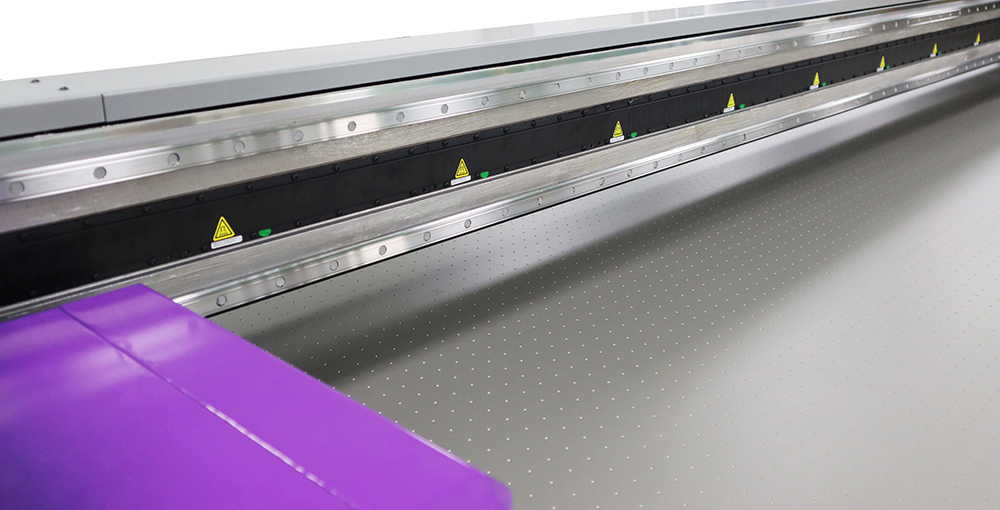
Understanding the Importance of Print Head Maintenance
The print head is the most delicate and critical part of a UV flatbed printer. It houses numerous tiny nozzles that eject ink droplets onto the printing surface, creating intricate designs and vibrant colors. Over time, these nozzles can become clogged due to dried ink, dust, or debris, leading to print quality issues such as banding, streaking, or missed dots. Regular maintenance not only prevents these problems but also enhances the printer’s efficiency, reduces downtime, and saves on costly repairs or replacements.
Daily Cleaning Routines: A Must-Do Practice
One of the simplest yet most effective ways to maintain your UV flatbed printer’s print head is through daily cleaning. Before starting your printing session, perform a quick visual inspection to check for any visible debris or ink buildup around the print head area. Use a soft, lint-free cloth lightly dampened with a printer-approved cleaning solution to gently wipe the exterior surfaces. Avoid using harsh chemicals or abrasive materials that could damage the print head.
Additionally, many UV flatbed printers come equipped with automated cleaning cycles. Utilize this feature regularly, especially after long periods of inactivity or before switching between different ink types. Automated cleaning helps flush out any dried ink and keeps the nozzles clear, ensuring consistent print quality.
Weekly Deep Cleaning: Going Beyond the Surface
While daily cleaning is crucial, a more thorough weekly deep cleaning session is equally important. This involves removing the print head from the printer (following the manufacturer’s instructions carefully) and cleaning the internal components, including the ink channels and nozzle plates. Use a specialized print head cleaning kit, which typically includes cleaning solutions, swabs, and a suction tool to remove stubborn clogs.
During the deep cleaning process, pay close attention to the nozzle plate. This is where the ink exits the print head, and even minor blockages can significantly impact print quality. Gently scrub the nozzle plate with a soft brush or swab soaked in cleaning solution, being careful not to apply excessive pressure that could damage the delicate nozzles.
Environmental Considerations: Protecting Your Print Head
The environment in which your UV flatbed printer operates plays a significant role in print head maintenance. Dust, humidity, and temperature fluctuations can all contribute to ink clogging and print head degradation. To mitigate these risks, ensure your printing area is clean, well-ventilated, and equipped with a dehumidifier if necessary. Keep the printer away from direct sunlight and sources of heat, as extreme temperatures can cause the ink to thicken or separate, leading to clogs.
Furthermore, consider investing in a printer enclosure or cabinet that provides a controlled environment for your equipment. These enclosures not only protect the printer from external contaminants but also help maintain a stable temperature and humidity level, prolonging the life of your print head.
Ink Management: Choosing the Right Ink and Handling It Properly
The type of ink you use and how you handle it can also affect the longevity of your UV flatbed printer’s print head. Always opt for high-quality, printer-compatible inks that are formulated to resist clogging and provide consistent color accuracy. Avoid mixing inks from different manufacturers or batches, as this can lead to compatibility issues and potential print head damage.
When storing ink cartridges, keep them in a cool, dark place away from direct sunlight and extreme temperatures. Shake the cartridges gently before installing them to ensure the ink is evenly distributed. Additionally, never leave ink cartridges installed in the printer for extended periods without use, as this can increase the risk of ink drying out and clogging the nozzles.
Regular Maintenance Checks: Staying Ahead of Potential Issues
In addition to daily and weekly cleaning routines, scheduling regular maintenance checks with a qualified technician is highly recommended. These professionals can perform more in-depth inspections, such as checking the print head alignment, testing nozzle functionality, and identifying any signs of wear or damage that might not be visible to the naked eye.
During these maintenance checks, the technician may also recommend firmware updates or software patches that can improve the printer’s performance and stability. Staying up-to-date with these updates ensures your UV flatbed printer operates at its best, reducing the likelihood of print head-related issues.
Troubleshooting Common Print Head Problems
Despite your best efforts, print head issues can still arise. Being able to identify and troubleshoot common problems can save you time and money. If you notice streaks, banding, or missed dots in your prints, the first step is to run an automated cleaning cycle. If the problem persists, perform a more thorough deep cleaning as described earlier.
In some cases, the issue may not be with the print head itself but with the ink supply system. Check for air bubbles in the ink lines or cartridges, as these can disrupt ink flow and cause printing problems. If you suspect an air bubble is present, follow the manufacturer’s instructions for purging the system.
Conclusion: Investing in Long-Term Print Head Health
Maintaining your UV flatbed printer’s print head is an ongoing process that requires attention to detail and a proactive approach. By incorporating daily cleaning routines, weekly deep cleaning sessions, environmental controls, proper ink management, regular maintenance checks, and troubleshooting skills, you can significantly extend the lifespan of your print head and ensure consistent, high-quality prints.
