UV Flatbed Printer: Maintaining Printhead Health and Longevity
Before diving into maintenance, it’s essential to grasp what printheads do and why they matter. Printheads are the heart of your UV flatbed printer, responsible for precisely depositing ink onto your substrates. They work by firing tiny droplets of ink through microscopic nozzles, creating the images and designs you see on everything from signs to phone cases.
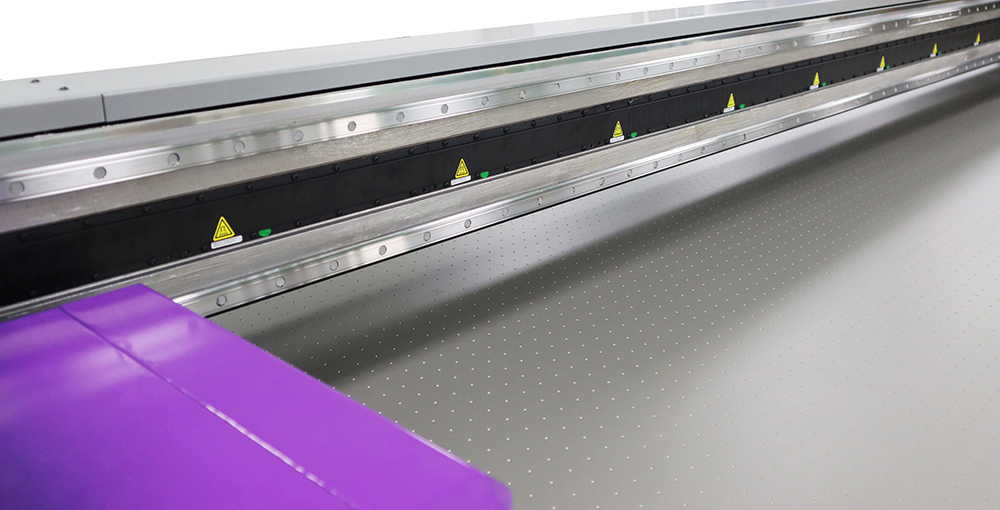
Given their intricate design, printheads are susceptible to clogs, damage, and wear over time. Poor maintenance can lead to streaky prints, misaligned colors, or complete printhead failure—all of which disrupt your workflow and inflate costs. By investing time in proper care, you can extend the lifespan of your printheads and enjoy consistent, high-quality output.
The Importance of Regular Cleaning
One of the simplest yet most effective ways to maintain printhead health is through regular cleaning. Over time, ink residue, dust, and debris can accumulate in the nozzles, causing blockages that affect print quality. Cleaning your printheads should be part of your routine maintenance schedule.
Most UV flatbed printers come with built-in cleaning cycles, but you can also perform manual cleanings as needed. Use the manufacturer’s recommended cleaning solution and follow their instructions carefully. Avoid using harsh chemicals or abrasive materials, as these can damage the delicate nozzles. Regular cleaning not only prevents clogs but also ensures that your printer operates efficiently, reducing ink waste and saving you money in the long run.
Managing Ink Quality and Storage
The quality of the ink you use plays a significant role in printhead longevity. Poor-quality or expired ink can contain impurities that clog nozzles or damage the printhead’s internal components. Always use ink that’s specifically formulated for your printer model and purchase from reputable suppliers.
Storage conditions also matter. Ink should be kept in a cool, dry place away from direct sunlight. Exposure to heat or humidity can alter the ink’s viscosity, leading to poor print quality and potential printhead issues. Additionally, avoid mixing inks from different manufacturers, as this can cause chemical reactions that harm the printheads.
Preventing Physical Damage
Printheads are fragile and can be easily damaged if mishandled. Always follow the manufacturer’s guidelines when installing or removing printheads. Avoid touching the nozzle plate with your fingers, as oils from your skin can cause clogs. If you need to clean the nozzle plate, use a lint-free cloth and a gentle cleaning solution.
When not in use, protect your printheads with the provided caps or covers. These prevent dust and debris from settling on the nozzles and help maintain the correct ink flow. If your printer is equipped with a printhead parking station, use it whenever possible to keep the printheads in a safe, controlled environment.
Optimizing Print Settings and Environment
Your printer’s settings and the environment in which it operates can also impact printhead health. For instance, using the wrong print mode or resolution can strain the printheads, leading to premature wear. Always select the appropriate settings for your job and substrate.
Humidity and temperature fluctuations can affect ink viscosity and printhead performance. Ideally, your printing environment should be kept between 65°F and 75°F (18°C and 24°C) with a humidity level of 40% to 60%. If your workspace is prone to temperature or humidity swings, consider using a dehumidifier or air conditioner to stabilize conditions.
Addressing Clogs and Blockages Promptly
Despite your best efforts, clogs and blockages can still occur. The key is to address them promptly before they worsen. Most printers have built-in diagnostic tools that can detect printhead issues, such as missing nozzles or uneven ink flow. Use these tools regularly to catch problems early.
If you notice a clog, try running a cleaning cycle or using the printer’s nozzle check function. For stubborn clogs, some printers allow you to perform a manual purge or soak the printhead in a cleaning solution. However, if these methods fail, it’s best to consult the manufacturer’s support team or a certified technician to avoid further damage.
When to Seek Professional Help
While many printhead issues can be resolved with basic maintenance, some problems require professional intervention. If you’ve tried all the troubleshooting steps and your printheads are still not functioning correctly, it’s time to call in the experts.
Certified technicians have the tools and expertise to diagnose and repair complex printhead issues, such as electrical faults or mechanical damage. They can also perform deeper cleanings or replace worn-out printheads if necessary. Remember, attempting to fix advanced problems yourself can void your warranty or cause further damage, so it’s always better to leave it to the professionals.
Conclusion
Maintaining your UV flatbed printer’s printheads is crucial for ensuring consistent, high-quality prints and prolonging the lifespan of your equipment. By following the tips outlined in this guide—such as regular cleaning, managing ink quality, preventing physical damage, and optimizing print settings—you can keep your printheads in peak condition.
Remember, prevention is always better than cure. Regular maintenance not only saves you time and money but also reduces the risk of costly repairs or downtime. So, make printhead care a priority in your printing operations, and enjoy the benefits of a reliable, efficient printer for years to come.
