UV Flatbed Printer: Common Mistakes in File Preparation
UV Flatbed Printer: Common Mistakes in File Preparation
With the advancement of technology, UV flatbed printers have become increasingly popular in various industries due to their versatility and efficiency. However, to achieve optimal printing results, it is crucial to prepare the files correctly. Many users often make common mistakes during file preparation, which can significantly affect the final print quality. In this article, we will discuss some of the most common mistakes made during file preparation for UV flatbed printing and how to avoid them.
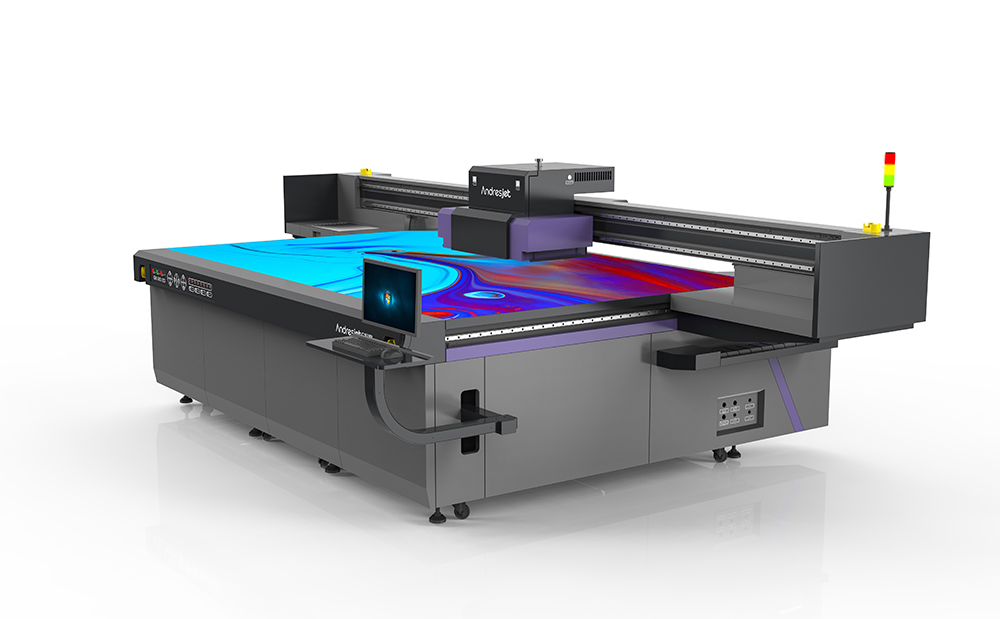
Mistake 1: Incorrect File Format
One of the most common mistakes made during file preparation is choosing the wrong file format. UV flatbed printers typically accept vector-based file formats such as EPS, AI, PDF, or high-resolution raster images like TIFF or JPEG. Submitting files in unsupported formats, such as PNG or GIF, can lead to printing issues, including poor image quality, color inaccuracies, and resolution problems.
Solution: Always save your files in a format supported by your UV flatbed printer. If you’re unsure about the supported formats, consult your printer’s manual or contact the printer manufacturer for clarification.
Mistake 2: Low Resolution
Another common mistake is submitting files with low resolution. UV flatbed printers require high-resolution files to produce detailed and sharp prints. If the resolution is too low, the final print may appear blurry or pixelated.
Solution: Ensure that your files have a high enough resolution for printing. Typically, a resolution of at least 300 dpi (dots per inch) is recommended for optimal print quality. If you’re working with raster images, make sure to resize them appropriately before submitting them for printing.
Mistake 3: Incorrect Color Mode
Submitting files in the wrong color mode can also lead to printing issues. UV flatbed printers typically use the CMYK color mode, which stands for Cyan, Magenta, Yellow, and Black. Submitting files in RGB (Red, Green, Blue) color mode may result in color shifts and inaccuracies in the final print.
Solution: Always convert your files to CMYK color mode before submitting them for printing. This can be done using most graphic design software, such as Adobe Photoshop or Illustrator.
Mistake 4: Neglecting Bleed and Trim Marks
Bleed and trim marks are essential for ensuring that your prints are trimmed and cut accurately. Bleed refers to the extension of the printed design beyond the trim edge of the final printed piece, while trim marks indicate where the final piece should be cut. Neglecting to include bleed and trim marks can result in prints with white edges or inaccurate cuts.
Solution: Make sure to include bleed and trim marks in your file. Most graphic design software allows you to easily add these marks. Consult your printer manufacturer’s guidelines for specific requirements regarding bleed and trim marks.
Mistake 5: Incorrect File Size
Submitting files that are not properly sized for the intended print size can lead to scaling issues and distortion in the final print. It’s important to ensure that your file size matches the desired print size to maintain the correct proportions and resolution.
Solution: Resize your files to match the intended print size before submitting them. Most graphic design software allows you to easily resize your files while maintaining the correct aspect ratio.
Mistake 6: Not Considering Printer Capabilities
Different UV flatbed printers have different capabilities and limitations. Ignoring these can lead to printing issues, such as color inaccuracies, ink bleeding, or other problems.
Solution: Familiarize yourself with the specific capabilities and limitations of your UV flatbed printer. Consult your printer manufacturer’s guidelines and test print samples to ensure optimal results.
Mistake 7: Not Proofreading
Failing to proofread your files before submitting them for printing can lead to embarrassing typos or layout errors in the final product.
Solution: Always proofread your files carefully before submitting them. Use spell-check tools and have someone else review your work to catch any mistakes you may have missed.
In conclusion, preparing files for UV flatbed printing requires attention to detail and an understanding of the printer’s capabilities. By avoiding these common mistakes, you can ensure that your prints are of the highest quality and accurately represent your vision. Take the time to prepare your files correctly, and you’ll be rewarded with beautiful, professional-looking prints.
