How to Troubleshoot Common Ink Issues in UV Flatbed Printing
How to Troubleshoot Common Ink Issues in UV Flatbed Printing
UV flatbed printing, a versatile and efficient technology, has become increasingly popular in various industries, including signage, packaging, and product decoration. However, like any printing process, it is not immune to issues, especially when it comes to ink. Ink problems can lead to poor print quality, increased downtime, and higher costs. Therefore, understanding and troubleshooting common ink issues in UV flatbed printing is essential for maintaining optimal performance and ensuring customer satisfaction. This article will provide a comprehensive guide on how to troubleshoot common ink issues in UV flatbed printing.
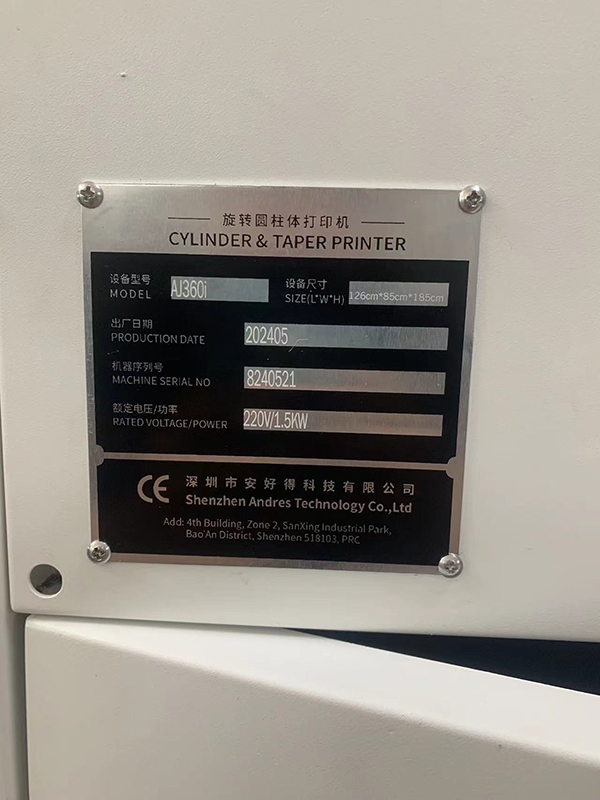
Understanding UV Flatbed Printing
UV flatbed printing uses ultraviolet (UV) light to cure inks instantly upon printing. This technology allows for high-quality printing on a wide range of materials, including plastics, metals, glass, and wood. The inks used in UV flatbed printing are specifically formulated to cure quickly under UV light, providing vibrant colors, high durability, and scratch resistance.
Common Ink Issues in UV Flatbed Printing
1. Ink Clogging
Ink clogging is one of the most common issues encountered in UV flatbed printing. Clogging occurs when the nozzles of the printhead become blocked, preventing ink from flowing freely. This can lead to missing dots, streaks, or even complete printhead failure.
Troubleshooting Steps:
Regular Maintenance: Perform regular cleaning and maintenance of the printhead to prevent clogging. This may involve using specialized cleaning solutions and following the manufacturer’s recommended procedures.
Nozzle Check: Regularly perform a nozzle check to identify any blocked nozzles. Many UV flatbed printers have built-in nozzle check features that allow users to monitor printhead performance.
Ink Viscosity: Ensure that the ink viscosity is within the recommended range. Too high or too low viscosity can lead to clogging.
2. Ink Drying Too Fast
UV inks cure almost instantly upon exposure to UV light, which is a significant advantage of this technology. However, if the ink dries too fast, it can cause print quality issues such as banding, streaking, or even complete printhead failure.
Troubleshooting Steps:
Adjust UV Intensity: Reducing the intensity of the UV light can slow down the curing process, allowing more time for the ink to spread evenly across the surface.
Increase Printhead Temperature: Raising the printhead temperature can help to slow down the curing process, as heat can affect the ink’s viscosity and flow properties.
Use Slow-Curing Inks: Consider using slow-curing UV inks, which have a longer cure time and can be more forgiving in terms of print quality.
3. Ink Not Drying Properly
Conversely, if the ink does not dry properly, it can cause smudging, bleeding, or even complete print failure. This issue is often related to insufficient UV exposure or improper ink formulation.
Troubleshooting Steps:
Increase UV Intensity: Increasing the intensity of the UV light can ensure that the ink cures completely.
Check UV Lamp: Ensure that the UV lamp is functioning properly and is not dimming or flickering.
Ink Formulation: Verify that the ink being used is suitable for the printing material and UV flatbed printer. Some inks may require a specific UV wavelength or intensity to cure properly.
4. Inconsistent Ink Density
Inconsistent ink density can lead to variations in print quality, with some areas appearing darker or lighter than others. This issue is often related to the ink supply system, printhead performance, or material surface.
Troubleshooting Steps:
Check Ink Levels: Ensure that the ink cartridges or tanks are properly filled and that there are no air bubbles in the ink lines.
Printhead Calibration: Perform a printhead calibration to ensure that all nozzles are firing ink consistently.
Material Preparation: Properly prepare the printing material by cleaning and ensuring it is flat and free of dust or debris.
5. Ink Migration
Ink migration occurs when the ink spreads or bleeds into areas it is not supposed to be, leading to blurred or distorted images. This issue is common with porous or absorbent materials.
Troubleshooting Steps:
Use Primer: Apply a primer to the printing material to create a barrier that prevents ink migration.
Choose Non-Porous Materials: When possible, choose non-porous or less absorbent materials for printing.
Adjust Ink Viscosity: Increasing the ink viscosity can help to reduce migration, as thicker inks are less likely to spread.
Preventive Measures to Avoid Ink Issues
1. Regular Maintenance
Regular maintenance of the UV flatbed printer is crucial for preventing ink issues. This includes cleaning the printhead, nozzles, and ink lines, as well as checking the UV lamp and ink levels.
2. Proper Material Preparation
Properly preparing the printing material can help to avoid ink issues. This may involve cleaning the surface, ensuring it is flat and free of debris, and applying a primer if necessary.
3. Using High-Quality Inks
Using high-quality inks that are specifically formulated for UV flatbed printing can reduce the likelihood of ink issues. These inks are designed to cure quickly and consistently, providing optimal print quality.
4. Monitoring Printhead Performance
Regularly monitoring printhead performance and performing nozzle checks can help to identify any potential issues before they become severe. By addressing minor problems early, you can avoid costly downtime and print quality issues.
5. Training and Education
Training operators on proper printer usage, maintenance, and troubleshooting techniques can also help to prevent ink issues. Understanding the printer’s capabilities and limitations, as well as how to handle different types of inks and materials, can lead to better print quality and fewer issues.
Conclusion
UV flatbed printing is a versatile and efficient technology that offers numerous advantages over traditional printing methods. However, like any printing process, it is not immune to issues, especially when it comes to ink. By understanding and troubleshooting common ink issues in UV flatbed printing, you can maintain optimal printer performance and ensure high-quality prints. Regular maintenance, proper material preparation, using high-quality inks, monitoring printhead performance, and providing training and education are all key steps in preventing and addressing ink issues in UV flatbed printing.
